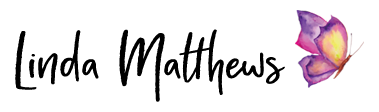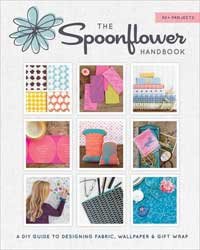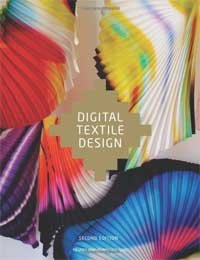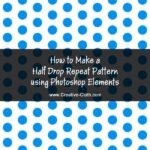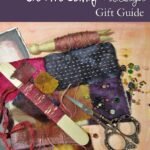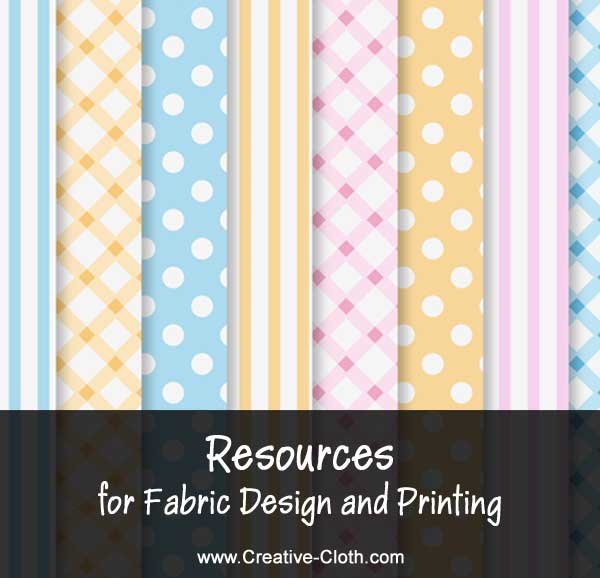
Online Classes
Fabric Design
Pattern Design: From Hand to Screen to Surface Online Class

Design Surface Patterns From Scratch Online Class

How to Design Fabric Online Class.

Books
Software
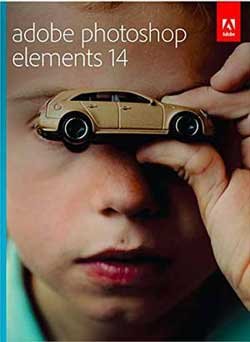 Photoshop Elements – helps you enhance your photos with easy-to-use picture editing options
Photoshop Elements – helps you enhance your photos with easy-to-use picture editing options
If you’re on a super-tight budget, free alternatives to Photoshop are:
Gimp
Paint.net
Pixlr – online editing only
PicMonkey – online editing only
 Inkscape
Inkscape
Inkscape is a professional vector graphics editor for Windows, Mac OS X and Linux and can be used to create more complex design shapes including repeating patterns. Inkscape is free and open source, and is an alternative to Adobe Illustrator which is now only available through the Adobe Creative Cloud subscription service. You can find Inkscape here.
Printer
 A home inkjet printer is perfect for printing designs onto fabric. Using a standard home printer you can print up to about 8″ x 10″, and using a wide format printer you can print even larger.
A home inkjet printer is perfect for printing designs onto fabric. Using a standard home printer you can print up to about 8″ x 10″, and using a wide format printer you can print even larger.
For printing on fabric, I currently use an Epson P400 wide format printer which prints up to 13″ wide by 44″ long.
You can find more information about printing on fabric using an inkjet printer, here.
Scanner
 I use my scanner for scanning designs that are drawn on paper, as well as painted designs. Scanners by themselves can be quite expensive, however home printers with a built-in scanner are readily available and quite affordable, and you can usually find a printer/scanner combination at a lower cost than a stand-alone scanner. I use an Epson XP-440 Printer with Scanner and Copier.
I use my scanner for scanning designs that are drawn on paper, as well as painted designs. Scanners by themselves can be quite expensive, however home printers with a built-in scanner are readily available and quite affordable, and you can usually find a printer/scanner combination at a lower cost than a stand-alone scanner. I use an Epson XP-440 Printer with Scanner and Copier.
Digital Accessories
 A digital camera is a very useful tool. I take my camera everywhere I go for capturing inspiration and for taking photos that I incorporate into my photo art designs. I use a Canon G12 which is a compact camera that falls somewhere in-between a basic point and shoot and a more professional DSLR.
A digital camera is a very useful tool. I take my camera everywhere I go for capturing inspiration and for taking photos that I incorporate into my photo art designs. I use a Canon G12 which is a compact camera that falls somewhere in-between a basic point and shoot and a more professional DSLR.
For convenience though, you can’t beat the camera that’s included in your smart phone or the one on your iPad or tablet.
Digital Drawing Tablet
 A digital drawing tablet allows you to create hand drawn designs quickly and easily directly into Photoshop Elements as well as other photo and drawing programs. It’s just like drawing on paper except it’s digital. Once the design is completed and saved, you can easily make any necessary edits and touch ups to the drawings in your software.
A digital drawing tablet allows you to create hand drawn designs quickly and easily directly into Photoshop Elements as well as other photo and drawing programs. It’s just like drawing on paper except it’s digital. Once the design is completed and saved, you can easily make any necessary edits and touch ups to the drawings in your software.
I use a Wacom Intuos Drawing Tablet which has a large 10″ x 6-1/4″ drawing surface and a budget price.