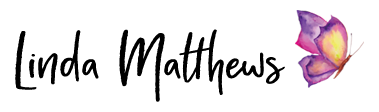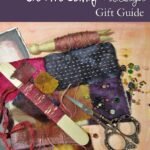About a month ago I took the big step of upgrading my Photoshop Elements program to the full version of Photoshop in order to utilize the professional tools and features that it offers, and all I can say is … whew, you really need to be mentally prepared for that challenge.
After using Photoshop Elements for quite some years, it has become very familiar and a lot of fun to use. I love exploring all the different filters and tools and I’m always discovering something new. Although there was quite a learning curve in getting started, it eventually became my favorite creative tool and one I never grew tired of.
By comparison to the full version of Photoshop, Photoshop Elements is much more friendly and easy to use, and has lots of short-cuts that are not available in the full version. My personal favorite short-cuts (which are not available in Photoshop, boo-hoo) were the undo/redo buttons (no surprise), and the selection brush tool which is different from the quick selection tool and allows you to fine-tune your selections with a great deal of accuracy. Now things take a lot longer to undo because there is only a history panel which I have to wade through to find my previous steps, and selecting objects can’t be done with the same quick and precise accuracy.
On the plus side, there are some nice tools in Photoshop that I’ve already found quite useful and which are not available in Photoshop Elements, so I guess there is trade-off. I hope to share some of these in the coming weeks.
In the meantime (although it’s taken me twice as long to get things done) I have been persevering working with Photoshop preparing some images that I’ll be printing on fabric for a new quilt I’m just about to start. (Yes I’m making another quilt – two in two months; it’s a miracle!) I’m not sure if I’m quite done with these images yet, but it’s a start.