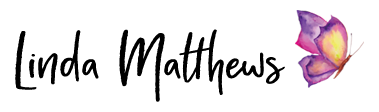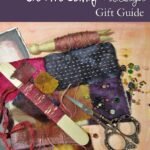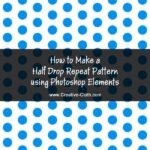What’s better than fabric? Well, maybe not better, but certainly in the ball-park …. Fabric Textures of course! And high resolution fabric textures at that.
The Thinkdesign Blog has kindly made available for free a fabulous high resolution “Fabric Fold” texture pack and you can download them here (sorry, this link is no longer valid. Because these are high resolution images, this is a huge file so it might take a while to download. They also have various other high resolution fabric textures which you can find here (sorry, this link is no longer valid).
How do you use a texture?
I like to blend photos, usually a main image and a texture.
Open up your images in Photoshop or Photoshop Elements.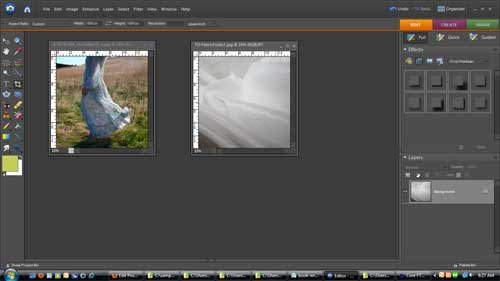
Drag one image on top of the other. I’ve dragged the texture image on top of the ladies dress, and then I applied a blending mode to the top texture image. I used the Difference blending mode.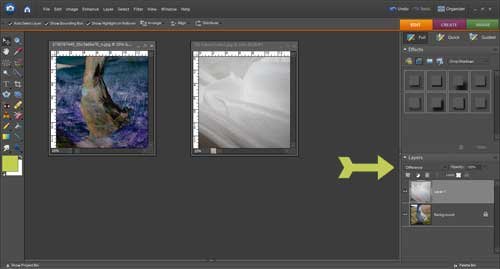
The result … it changed the color of the image and you can also see soft folds from the fabric texture.
You can get different results by simply changing the blending mode. For this one I set the blending mode to Hue and the result is a lovely color change along the fabric folds.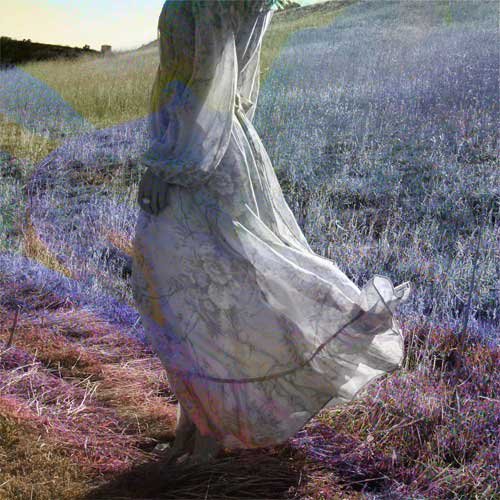
Have fun!